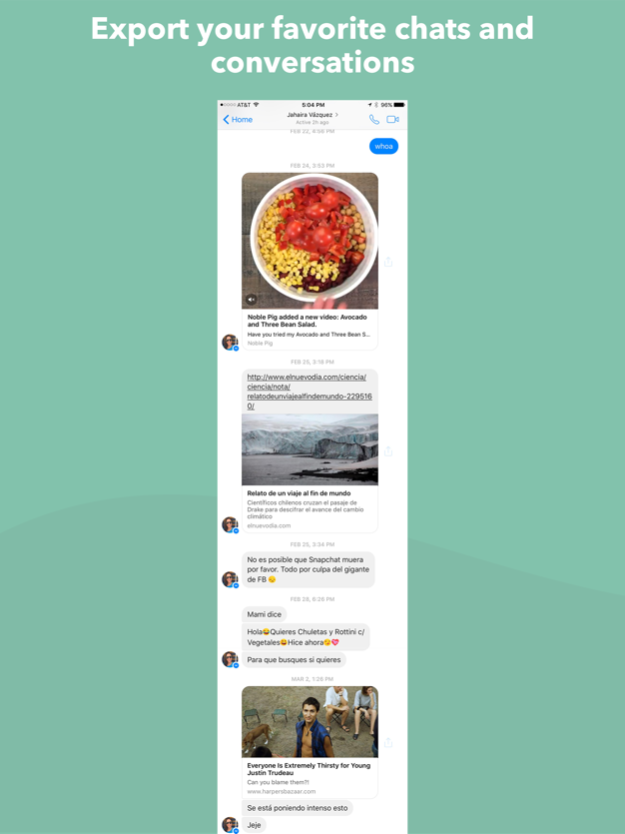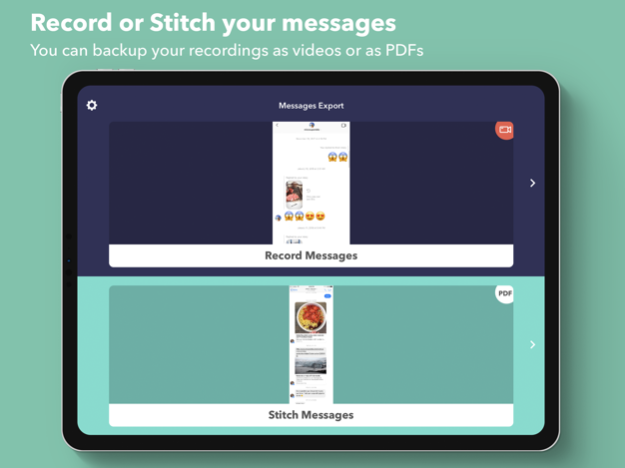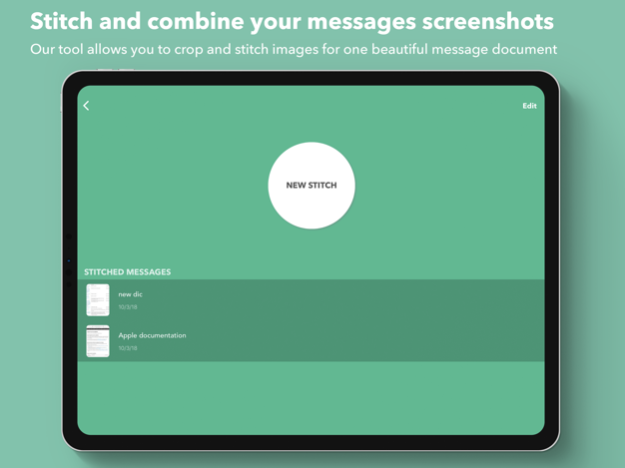Messages and Chat Export PDF 2.4.2
Free Version
Publisher Description
Want to backup your messages and chats? Look no further! Messages Export allows you to create a single PDF or image file from your favorite text conversations. Create a single PDF from multiple screenshots following these easy steps:
1. Open App
2. Select screenshots
3. Edit and cut
4. Share!
Want to record your conversations as video? Look no further! Record your favorite messages from any application and save them as video! This is the perfect way to backup your conversations. You can trim your video recording to remove unwanted parts, and you can crop the top and bottom parts (same as you do with stitching method). Also, you can even speed down the video for easier message reading.
Record in 5 easy steps
1. Open App
2. Press the record button
3. Open the messages app you would like to record and scroll the conversation.
4. Go back to the app and stop the recording
5. Trim and crop video. Done!
Stitching Features:
+ Simplicity +
Select your recent screenshots and start editing/stitching them. No over complications with nonsense features.
+ Precise tools +
Cut your screenshots with precision. Also, we facilitate the stitching process by showing a transparent overlay
+ Fast and secure +
Every PDF|JPG|PNG conversion is done right on your device. That means all your images and files are securely stored on your device and the conversion is done in seconds (As it should be!)
+ Organized +
Manage your files with folder management and file naming. Keep the app uncluttered when you have a lot of files!
+ Share and Print PDF
Export and share all your messages conversations right from the app with a single tap. Send via iMessage, Open in other apps, Print, etc.
+ Share and Print as JPG, PNG and Multi Page PDF
(In App Purchase Required)
Recording Features:
+ Start and stop the recording right from the app
+ Every recording is store securely on your device only.
+ Crop and trim tools
Feb 14, 2024
Version 2.4.2
+ Fixed an issue when exporting PDF (Thanks Costa!)
About Messages and Chat Export PDF
Messages and Chat Export PDF is a free app for iOS published in the System Maintenance list of apps, part of System Utilities.
The company that develops Messages and Chat Export PDF is DIGISET LLC. The latest version released by its developer is 2.4.2.
To install Messages and Chat Export PDF on your iOS device, just click the green Continue To App button above to start the installation process. The app is listed on our website since 2024-02-14 and was downloaded 1 times. We have already checked if the download link is safe, however for your own protection we recommend that you scan the downloaded app with your antivirus. Your antivirus may detect the Messages and Chat Export PDF as malware if the download link is broken.
How to install Messages and Chat Export PDF on your iOS device:
- Click on the Continue To App button on our website. This will redirect you to the App Store.
- Once the Messages and Chat Export PDF is shown in the iTunes listing of your iOS device, you can start its download and installation. Tap on the GET button to the right of the app to start downloading it.
- If you are not logged-in the iOS appstore app, you'll be prompted for your your Apple ID and/or password.
- After Messages and Chat Export PDF is downloaded, you'll see an INSTALL button to the right. Tap on it to start the actual installation of the iOS app.
- Once installation is finished you can tap on the OPEN button to start it. Its icon will also be added to your device home screen.